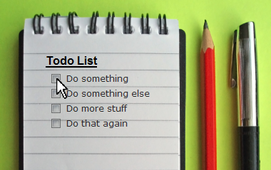4GAEOP
Skill One: CalendarsCreate and Share calendars
Recurring Events Automatic Replies Create an invite, check availability, Accept an event Print Calendars, Calendar Rights Resources Setting up a Calendar Sharing a Calendar |
Skill Two: TasksCreate Tasks
Add a reminder Assign it to someone else Drag and drop tasks into the calendar to schedule the time Take notes or save in One Note RESOURCES: Creating and Organizing Tasks Add Tasks to the calendar_ |
Skill Three: Surveys And EvitesCreate a Evite, using pics and formatted text
Create a Google Survey RESOURCES: Create a Survey using Google Forms |