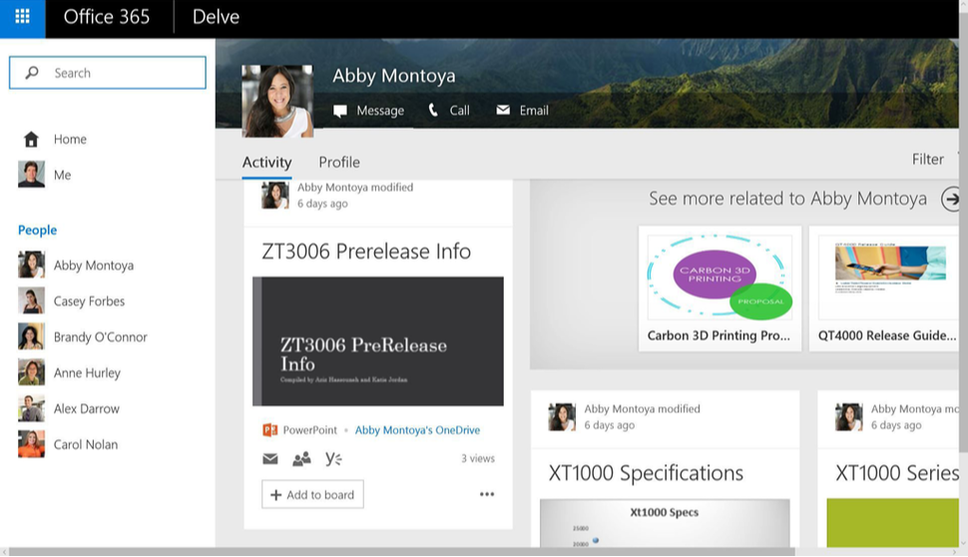4GAEOP
Login and Overview

|
OneDrive and FormsOneDrive (formerly SkyDrive) is an online cloud storage service from Microsoft. OneDrive integrates with Microsoft Office so users can access Word, Excel and Powerpoint documents in OneDrive. The system allows users to simultaneously edit Office documents, edit documents in browsers, and create and share folders.
Microsoft Forms is a new part of Office 365 Education that allows teachers, students and even secretaries to quickly and easily create custom quizzes, surveys, questionnaires, registrations and more. When you create a quiz or form, you can invite others to respond to it using any web browser, even on mobile devices. Best of all, the information retrieved is automagically populated into an Excel spreadsheet.
|
PlannerMicrosoft Planner is a planning application available on the Microsoft Office 365 platform. Planner enables users and teams to create plans, assemble and assign tasks, share files, communicate and collaborate with other users, and receive progress updates via various means on the Office 365 platform.
|
Class Assignment:
- Form into groups of 3 or 4.
- You will be creating a Plan for your school's/department's fundraiser. Your group is the committee and has already decided to do a cookie dough fund raiser at your school.
- Create a plan and complete the following items or tasks and be prepared for your plan to be shared with the class:
- Plan name and description.
- Add plan members, plus your instructor cpowell and canderson.
- Create at least 4 buckets for task and item management.
- Develop tasks for your team, with due dates and assignment to team members.
- Calendar important dates for the fundraiser, i.e. orders due, money due, receipt of product, etc.
- Create a Notebook with important items and committee notes to be stored.
- Include a form for collecting fundraiser sales and information.
- Have fun and be ready to share.